Substitution, dirname, basename and suffix
Substitution can be used to get path and short filename.
filename=a/b/c/name.file
echo ${filename#*/} # b/c/name.file
echo ${filename##*/} # name.file
echo ${filename%/*} # a/b/c
echo ${filename%%/*} # a
But in fact, there is better way:
filename=a/b/c/name.file
echo $(dirname $filename)
echo $(basename $filename)
Still, substitution is useful for getting filename without suffix or getting suffix.
filename=file.name.type
echo ${filename%.*} # file.name
echo ${filename##*.} # type
Parameter Expansion
String selection:
string=1234567890abcdefg
echo ${string: 10} # abcdefg
echo ${string: 10:5} # abcde
echo ${string: 7:-4} # 890abc
Array selection:
arr=(0 1 2)
arr=(${arr[@]} 'a' 'b' 'c')
echo ${arr[@]} # 0 1 2 a b c
echo ${#arr[@]} # 6 (the length of the arry)
echo ${arr[@]: 3:2} # a b
echo ${arr[3]} # a
For more, refer to Bash Reference Manual: Shell Parameter Expansion
Expression
Condition expression:
if [[ 1 == 0 ]]; then
echo "Improssible." # Won't execute
elif [[ 1 == $(( 0 + 1 )) ]]; then
echo "Arithmetic work." # Will exectute
fi
if [[ ! -f "/etc/environment" ]]; then
echo "What? Environment file missing?!" # test if the file does not exist
fi
if [[ -d "/boot" ]]; then
echo "You can boot." # test if the directory exists
fi
if [[ -z "" ]]; then
echo "Empty string!" # test if the string is empty
fi
Loop expression:
for file in *.mp4; do
if [[ -f $file ]]; then
ffmpeg -i $file -codec:a copy ${file%.*}
fi
done
Dead loop:
while [[ 1 ]]; do [[ 1 ]]; done
Arithmetic
Simple calculation:
a=$(( (2+6)*8/4 ))
echo $a # 16
Float calculation:
b=$(bc -l <<< "10/6")
echo $b # 1.66666666666666666666
b=$(bc -l <<< "scale=2; 10/6")
echo $b # 1.66
b=$(printf "%0.2f" $(bc -l <<< "10/6"))
echo $b # 1.67
Convert Lines to Array
Convert a multi-lines string to an array. Each line will be an item in the array.
IFS=$'\n' read -d '' -r -a arr <<< "$lines"
# lines:
# a b.txt
# a.txt
# arr:
# 0: a b.txt
# 1: a.txt
Coloring
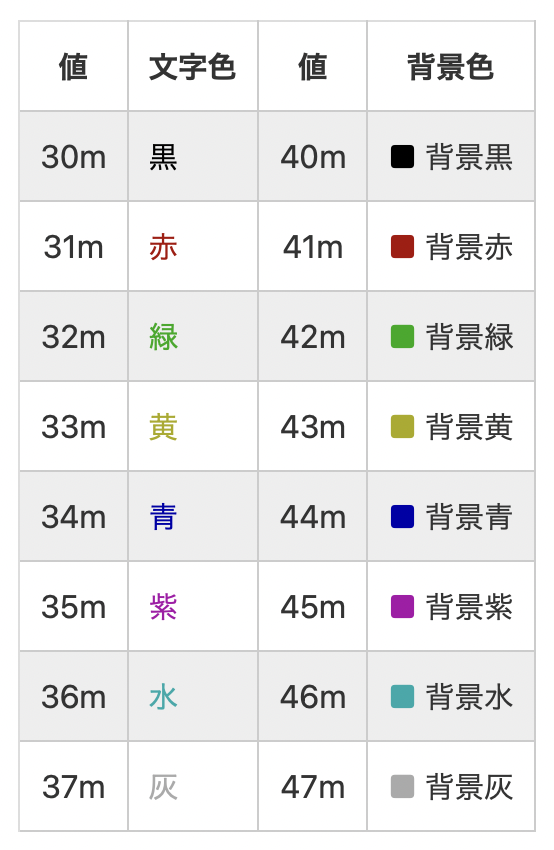
sed, awk and grep
Acknowledgement
The poster comes from Free Software Foundation.